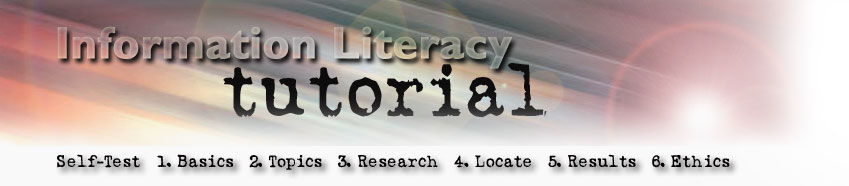
3. Research
d. Field Searching
Most search engines and databases search "words anywhere" or "keywords" automatically unless you select another type of search.
Keyword searching finds matches for your terms in any field of a record or any part of a Web page, so you will typically retrieve more information with less precision. This is sometimes called "recall" searching because it focuses on recalling as much information as possible.
Databases and search engines may allow searching in specific fields such as author, title, URL (Universal Resource Locator a.k.a. Web address), or subject and will sometimes refer to this as "advanced," or "expert" searching. These searches will typically retrieve less information with more precision. This is called "precision" searching because it focuses on finding only precisely what you need.
Self-Test |
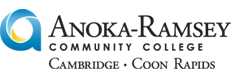 ARCC ILT
© 2013
ARCC ILT
© 2013
Anoka Ramsey Community College Library
Information Literacy Tutorial
Send comments or questions regarding this site to:
Barbara Sandarin, Librarian/Faculty