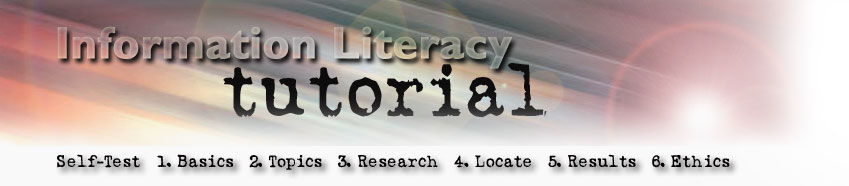
2. Topics
f. Selecting Key Words and Concepts
Prepare for searching by identifying the central concepts in your research question.
Computers are programmed to match strings of characters and spaces and do not often understand the natural language we use with each other. They can't guess what you mean, don't "read" subtexts, and are easily confused by ambiguity, so clarify for them what you will be looking for. Focus only on essential concepts.
|
|
Remember: |
|
|
Many words have different meanings in different contexts. For example, Muhammad Ali was a boxer. The Boxer Rebellion took place in China. Give the computer enough information to tell the difference. |
Self-Test |
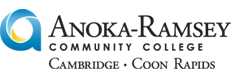 ARCC ILT
© 2013
ARCC ILT
© 2013
Anoka Ramsey Community College Library
Information Literacy Tutorial
Send comments or questions regarding this site to:
Barbara Sandarin, Librarian/Faculty